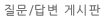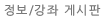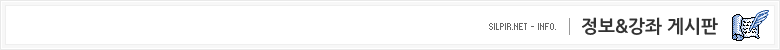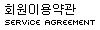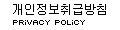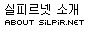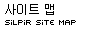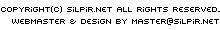최근 댓글
최근 댓글
[XP]appcompat.txt 오류 해결방법
2004.08.03 22:32
Windows XP에서 인터넷 탐색기로 인터넷을 탐색하는 중 인터넷 탐색기가 먹통이되며 다음과 비슷한 오류 메시지를 발생할 수 있다.
%TEMP%XXXn.tmp.dir00IEXPLORE.EXE.mdmp
%TEMP%XXXn.tmp.dir00appcompat.txt
이 오류는 인터넷 탐색기에서 URL과 Web 문서를 분석하는데 사용되는 DLL 파일이 프로그램 추가/삭제나 기타의 이유로 레지스트리에서 삭제되었기때문에 발생한다. 이 문제를 해결하는 절차는 다음과 같다.
1.현재 실행중인 모든 프로그램을 종료한다.
2.시작/실행에서 다음 명령을 입력한다.
%SystemRoot%System32regsvr32 %SystemRoot%System32urlmon.dll
%SystemRoot%System32regsvr32 %SystemRoot%System32mshtml.dll
%SystemRoot%System32regsvr32 %SystemRoot%System32shdocvw.dll
%SystemRoot%System32regsvr32 %SystemRoot%System32browseui.dll
%SystemRoot%System32regsvr32 %SystemRoot%System32msjava.dll
4.컴퓨터를 재 부팅한다.
%TEMP%XXXn.tmp.dir00IEXPLORE.EXE.mdmp
%TEMP%XXXn.tmp.dir00appcompat.txt
이 오류는 인터넷 탐색기에서 URL과 Web 문서를 분석하는데 사용되는 DLL 파일이 프로그램 추가/삭제나 기타의 이유로 레지스트리에서 삭제되었기때문에 발생한다. 이 문제를 해결하는 절차는 다음과 같다.
1.현재 실행중인 모든 프로그램을 종료한다.
2.시작/실행에서 다음 명령을 입력한다.
%SystemRoot%System32regsvr32 %SystemRoot%System32urlmon.dll
%SystemRoot%System32regsvr32 %SystemRoot%System32mshtml.dll
%SystemRoot%System32regsvr32 %SystemRoot%System32shdocvw.dll
%SystemRoot%System32regsvr32 %SystemRoot%System32browseui.dll
%SystemRoot%System32regsvr32 %SystemRoot%System32msjava.dll
4.컴퓨터를 재 부팅한다.
댓글 0
| 번호 | 제목 | 글쓴이 | 날짜 | 조회 수 |
|---|---|---|---|---|
| 51 |
게시물에 출력되는 사진(이미지) 넣기
| 신선 | 2004.01.05 | 4258 |
| 50 |
가장 간단하고 기본적인 캡쳐 방법
[2] | 신선 | 2003.06.24 | 4391 |
| 49 | 이미지 일괄 border=0 만들기 [1] | 신선 | 2003.06.28 | 4610 |
| 48 |
filereplacer 사용법
| 신선 | 2003.08.25 | 4614 |
| 47 | 실피르넷 서명 올리기 [8] | l음유시인l폴트 | 2003.09.29 | 4740 |
| 46 |
그라디언트로 간단한 배경만들기
| 발걸음 | 2003.07.08 | 4851 |
| 45 | 링크 점선 일괄 없애기 | 크래닉스 | 2003.06.27 | 4986 |
| 44 | 바이오리듬 만들기 [3] | 크래닉스 | 2003.07.02 | 5590 |
| 43 |
간단하게 이미지 포맷 바꾸기
| 신선 | 2003.06.21 | 5837 |
| 42 | 더블버퍼링 | 크래닉스 | 2003.06.24 | 5861 |
| 41 |
서명(My Signature)에 이미지 넣기
| 신선 | 2004.01.06 | 5893 |
| 40 | 레지스트리 Tip [10] | 쮸쮸바♡ | 2003.09.13 | 5977 |
| 39 | VDM Sound 추가 정보 | 달빛의그림자 | 2004.01.02 | 6610 |
| 38 |
동영상, 음악파일 -> WMV,WMA 인코딩 방법
| 신선 | 2004.01.06 | 7248 |
| 37 | 윈도우 재설치 방법 [9] | ☆I폴트I★ | 2003.12.17 | 7421 |
| 36 | GEMT로 에디터 제작하기 [18] | 신선 | 2003.01.04 | 8455 |
| 35 | 윈도우98에서 되던게임 XP에서 실행시키는 방법 [20] | Forte | 2003.06.07 | 9076 |
| 34 | XP에서 모든 도스게임 돌아가게 만들기 [17] | 나마리에 | 2003.03.01 | 9146 |
| 33 |
이미지 꾸며보기 강좌 #1 - 아바타 오려내기
[1] | 신선 | 2004.01.07 | 9789 |
| 32 | 10진수 <-> 16진수 변환 [7] | 신선 | 2003.01.04 | 10547 |